A listening experience with little impatient fingers in mind
Arlo was my first and continues to be the best tester of this app. I wanted him to be able to use it easily and discover all the stories and reader that were available to him. I also wanted his preschool to be able to hand him his old phone and walk away during nap time. Here's how I brought that vision to life:
Selectively disable features
Among many settings, you can selectively disable features so readers can't start recording, delete recordings, or share by accident.
If you don't want little fingers to constantly poke and explore the app, you can even disable all controls once a story starts. Don't worry, you can override it. The app will remind you how it works each time this mode activates.

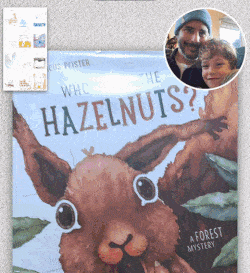
Thoughtful and intentional interactions
Young listeners tend to tap tap tap tap all the things. Experimentation is wonderful, normally. During testing I noticed our kiddo got frustrated when his experiments went horribly wrong. I realized I could make a few adjustments to reduce accidental taps, swipes, and pauses. Here are some of the ways I've reduced accidental taps and disruptions:
-
Some buttons only appear after a delay - preventing impatient fingers from accidentally tapping things like back buttons.
-
Some buttons can only be tapped one time a second - our kiddo would accidentally mash the "play" button a few times leading to rapidly play/pause/play/pause instead of just playing.
-
A setting to prevent the phone from going to sleep while in use - No more handing the phone back to you to unlock it again.
-
Prevent accidental swipe-up gestures from minimizing the app when in listening mode.
Player controls that immediately make sense to a new tech user
Instead of text or generic icons that might not be recognized (no floppy disk icons here), SnugStories uses enlarged buttons with pictures that are generally mini versions of what they see. Want to pick a new story? Tap on the picture of your virtual bookcase. Want to change readers? Tap on the photo of the reader and watch it transform into an intuitive reader selector.
Content-focused listening experience
-
Set a global repeat mode- start any story and automatically go to the next. Supported modes:
-
Repeat story, same reader - Repeat the same story with the same reader.
-
Repeat story, all readers - Repeat a single story but if there are multiple readers, you will hear them all on repeat.
-
Repeat all, single reader - Hear all the stories but only told by the same reader as the first story you picked.
-
Repeat all, all readers - Repeat all stories for all readers (hear everything).
-
-
You can switch stories at any time. After a story finishes the next story will automatically load. If you don't want the stories to stop, they don't have to.
-
Set a global reading speed.
-
Slowing down the story helps them last longer, but I've also noticed it helps for reading comprehension. Our kiddo seems to be more focused when listening at between 65% and 75% reading speed.
-
Have ideas for how I can make this even better for your little ones? Let me know!
Note: There are a few things I couldn't do because of iOS restrictions:
-
I can't prevent the app from exiting beyond delaying swipe-up gesture one time.
-
If your little one swipes up two times in a row, the app will be put in the background. Sadly I can't change that. You CAN, however, turn on guided access and lock it to the app if you wish.
-
-
Along with the above, I can't prevent swipes on your notifications or other iOS-wide gestures.
-
I can't prevent the power button from turning off the phone.
Most of these things can be remedied by enabling guided access.
